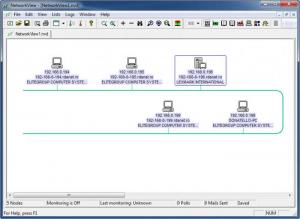NetworkView
3.62
Size: 1.83 MB
Downloads: 24089
Platform: Windows (All Versions)
Your home network may not be so complex, which makes it easy to figure out how it is organized, how many computers it includes and so on. When it comes to larger networks, discovering and managing them can be harder. Using NetworkView, you will be able to uncover all TCP/IP nodes and create a graphical map which contains information like MAC addresses, SNMP WMI, NetBIOS and more.
You can install the software and run it immediately, without making any configurations. The setup process will not be a challenge, even for novice users. The application is also portable, which means that you can install it on a removable device and take it with you.
After scanning your network, the application will display a full graphical map on its interface. You will see all the computers on that network, represented by icons, along with their names, IP and MAC addresses and more. You can switch between different sets of information, from general to NetBIOS, WMI Disks and others. The computers can be sorted on the interface, using the same information. It is also possible to switch to different views, other than the graphical map. NetworkView will display the computers in various tables of contents, under different tabs.
In order to create a network map, you need to choose between three discovery modes, which require either a single IP address or a range of addresses. The third mode involves typing your network's address and subtnet mask. If you double click a node on the map, you will be able to view its properties on a separate window. The properties window includes a wide range of details about individual computers and it can be exported as a file, copied to the clipboard and some information can be edited as well.
A monitor can be activated for single machines from their properties window. If the program detects a timeout, greater than a given value, it will notify you by email, using a globally defined address, an address which you can specify on the same window or both. There are many other functions to find, either on the toolbar or in the top menus. They include a port scanner, a WMI and a SNMP MIB browser, various types of logs and more.
Pros
The software will create a full map of your network, together with information about each node. It lets you perform various actions like setting up monitors and alerts, accessing logs, scanning ports, using a WMI browser and much more. NetworkView will not create any registry entries, therefore it can be installed on removable devices as well.
Cons
The Export function is disabled in the trial version. NetworkView will hep you discover your network faster and easier and it will provide you with a clear picture on how it is organized.
NetworkView
3.62
Download
NetworkView Awards

NetworkView Editor’s Review Rating
NetworkView has been reviewed by Frederick Barton on 23 May 2012. Based on the user interface, features and complexity, Findmysoft has rated NetworkView 5 out of 5 stars, naming it Essential